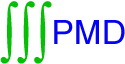Table of Contents
Heat transfer
Computation schema
Computation steps
1. Process the mesh
The input data is written into the text file name.i1.
Only isoparametric elements, shell elements and the corresponding connector elements can be used. The fact that sandwich and thermal resistance are not designed for static and dynamic computations must be taken into account when creating meshes for thermoelastic computations.
| Program | XRM2 (2-D problem) / XRM3 (3-D problem) |
|---|---|
| Inputs | name.i1, alternatively name.NOD and name.ELE |
| Protocol | name.o1 |
| Outputs | binary files |
| Details | Computation overview, Mesh / Reference Manual: Inputs, Element Library, Input Syntax |
2. Process the material properties, boundary conditions and control parameters
The input data is written into the text file name.iB.
A temperature field from a previous computation can be loaded directly from the binary file name.TIC (renamed file name.TEM).
| Program | XRPD (2-D / 3-D problem) |
|---|---|
| Inputs | name.iB, binary files from the previous step, name.TIC (optionally) |
| Protocol | name.oB |
| Outputs | binary files |
| Details | Computation overview, Material properties, Thermal boundary and initial conditions, Solver control parameters for steady-state linear analysis, Solver control parameters for steady-state nonlinear analysis, Solver control parameters for transient analysis / Reference Manual: Inputs, Quantities, Input Syntax |
3. Solve the equations
The solvers do not need any additional input data. The calculated temperature fields are written into the binary file name.TEM which can be used for a subsequent stress analysis.
Moreover, the text file name.STR with the results for the graphical postprocessor GFEM is written automatically.
| Program | XT2S (2-D steady-state problem) / XT3S (3-D steady-state problem) / XT2T (2-D transient problem) / XT3T (3-D transient problem) |
|---|---|
| Inputs | binary files from the previous steps |
| Protocol | name.oT |
| Outputs | name.STR, binary files (the solution is in the file name.TEM) |
| Details | Computation overview |