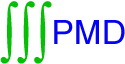Table of Contents
Computation overview
PMD utilizes the command-line interface of the operating system and requires only a text editor. The computation of any problem is divided into logical sections, each of which is implemented by a separate program and has its own input data. The sequence of the programs and the required input data generally vary depending on the problem type.
Preparation of the input data
The input data are written into textual input files in accordance with the input syntax described in the Reference Manual.
The input files of a single problem are named name.iXv where:
nameis a user-chosen name of the problem,iis the lowercaseior the uppercaseI,Xis a digit or an uppercase letter identifying the program for which the input data are intended,vis an optional user-chosen character (digit or letter) which distinguishes variants of the input data in case there are more than one.
Execution of the computation
The computation is executed from the operating system’s command line by calling programs and other commands in a prescribed order, see below. The commands are usually written into a batch file (script), which can then be used to run the computation as a whole.
The input file name is entered as the program’s first command-line parameter, or (if the parameter is not entered) at the prompt
XXXX -- ENTER NAME OF YOUR DATA: _
where XXXX represents the program’s name (e.g., RMD3). If the user enters only name, the program will append the expected extension (e.g., .i1) automatically.
Processing the description of the geometric properties
The computation always begins with processing the description of the geometric properties of the problem, i.e., the finite element mesh.
The input file is named name.i1 and its structure, described in the Reference Manual, is the same for all problem types.
When solving combined problems (e.g., thermoelasticity), the following restrictions must be taken into account:
- Meshes for heat transfer problems must not contain beam elements.
- Meshes for static and dynamic problems must not contain sandwich or thermal resistance elements.
- Meshes for nonlinear material problems must consist only of isoparametric elements.
The input data is processed by the program RMD2 (2-D problem) or RMD3 (3-D problem), in the case of heat transfer problems by the program XRM2 (2-D problem) or XRM3 (3-D problem).
The program RMD2/RMD3 must be run even if a heat transfer problem has already been computed on the same mesh, and vice versa, the program XRM2/XRM3 must be run even if a static or dynamic problem has already been computed on the same mesh. The main reason is primarily the different number of degrees of freedom in the nodes.
Alternatively, the mesh can be read from the files name.NOD and name.ELE, which are suitable for importing data from an external mesh generator (preprocessor) due to their simple text format. If the program RMD2/RMD3 or XRM2/XRM3 is started with the parameter name.img or name.IMG, a new input file name.i1 is created from the files name.NOD and name.ELE, which can be edited further (if necessary) after the program is finished. When the computation is restarted, the input file name.i1 is used.
Processing the description of physical properties
The second step of the computation is always the processing of the description of the physical properties of the problem, i.e., material properties and boundary conditions.
The input file for static and dynamic problems is named name.i2,
while the input file for heat transfer problems is named name.iB.
The structure of both files is described in the Reference Manual.
The input data is processed by the program RPD2 (2-D problem) or RPD3 (3-D problem), in the case of heat transfer problems by the program XRPD (2-D and 3-D problem). The program RPD2/RPD3/XRPD can only be executed after the finite element mesh has been successfully processed by the program RMD2/RMD3/XRM2/XRM3.
Solving the equations
After the successful processing of the description of the geometric and physical properties of the problem, it is possible to proceed to solving the problem by running further programs according to the particular problem type, see the Solution Procedures.
The last step is usually the calculation of strains and stresses.
The input file is named name.i5 and its structure is described in the Reference Manual.
The calculation is performed by the program STR2/STR3, which, when setting the key $\mathtt{KGRAF}=1$ or $\mathtt{KGRAF}=3$ creates a text file name.STR or a binary file name.STB, respectively, with outputs for the graphical postprocessor GFEM.
In the case of heat transfer problems, the file name.STR is written automatically during the computation and contains the calculated temperature fields.
Evaluation of the results
Information about the run of the programs are written into protocols, text files that are named analogously to the input files name.oXv. A copy of the input data read from the input file is always automatically written to the protocol. If the protocol already exists when a program is started, it is first deleted.
The results of the partial computations are written to binary files and, depending on the program settings, to the appropriate protocol. However, the evaluation of more complex problems or the visualization of the results must be performed using auxiliary programs or an external postprocessor.
For universal, machine-processable export of results, PMD provides two equivalent output formats, the text file name.STR and the binary file name.STB, see Solving the problem's equations.
The GFEM graphical postprocessor allows direct loading of the name.STR and name.STB files, as well as other PMD output files.